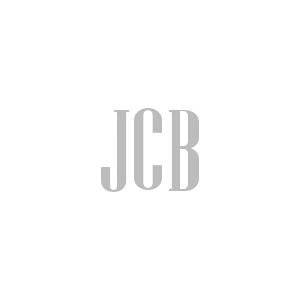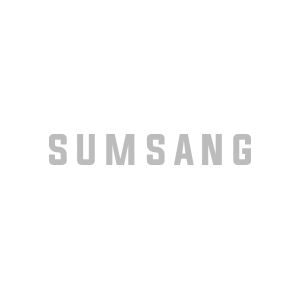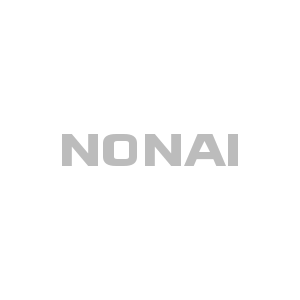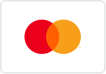You've chosen a great way to incorporate images and text into your website. Move the image anywhere you want in this container and the text will automatically wrap around it. You can showcase events, team members, new products, and more in a more intuitive and creative way. To get started, add an image from the image chooser and edit it as you would any image in the system. For example, you can link the image to pages on your site, to a website URL, to a pop-up window, or to an anchor. After choosing an image, add your text. You can add text describing the image you selected or you can just use the image for decorative purposes. \nYou have chosen a great way to integrate images and text into your website. Move the image anywhere you want in this container and the text will automatically wrap around it. You can showcase events, team members, and new products in a more intuitive and creative way. To get started, add an image from the image chooser and edit it as you would any image in the system. For example, you can link the image to pages on your site, to a website URL, to a pop-up window, or to an anchor. After choosing an image, add your text. You can add text describing the image you selected or just use the image for decorative purposes.
Shop the future, today
Looking for hotel apartments for rent or booking a hotel in Cairo at the best prices. Furnished hotel apartments for rent in Cairo, daily, weekly and monthly rent, equipped with services. We have the best furnished and hotel apartments in the most prestigious areas of Cairo.
Just A Break - Just Break
Our vision
Our promise
We promise that all of our product descriptions are completely accurate, so you're never surprised by what you receive.
Shop with Confidence
Carefully selected customer service representatives
Our customer service personnel are carefully selected and carefully monitored. They must adhere to our booking and returns guidelines.
Committed to customer service
Our call center is open 24/7 so you can track your reservation, inquire about products and more
Secure payment processing
Our website and payment process are secure, so you don't have to worry about protecting your identity.